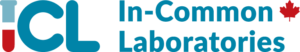 Home
Home
Two-factor authentication (sometimes called multi-factor authentication, two-step verification, 2FA or MFA) makes it more difficult for someone other than you to sign into your Results Portal account. Two-factor refers to two different forms of identity: your password, and a contact method (also known as security information). Even if someone else uses your password, they will not be able to proceed without your security information. This is also why it’s important to use different passwords for all your various digital accounts.
As of April 12, 2024, each time you sign into your results portal, the portal will trigger an email with a login token to your email address.
A login token is a unique, encrypted identifier (a code) that enables users to verify their identity. When entered, a token provides users with access to protected pages and resources for a limited period.
Two-factor authentication begins with an email address. The first thing you need to do is to confirm that you have access to the email address you use to log into your results portal and/or receive notifications for results. This is the email address where your token will be sent. If you can not access this email inbox, you will not be able to access the token, and in-turn, you will not be able to access your results.
Please connect with your ICL representative by calling 416-422-3000 ext. 300, toll free 1-888-285-7817, or emailing info@iclabs.ca.
If it is after April 12, 2024, and you attempted to log into your results portal, but did not receive an email to your inbox with a token from no_reply@iclabs.ca, please check your junk or spam email inbox. If you still don’t have it, please contact your ICL representative at 416-422-3000 ext. 300, toll free 1-888-285-7817, or email info@iclabs.ca. Do not provide your unique password over email.
If you would like another staff member to view your patient’s test results using the results portal, you must give notice to ICL that you are granting permission for that individual to access the site by providing their name and specific e-mail address. Please connect with your ICL representative by calling 416-422-3000 ext. 300, toll free 1-888-285-7817, or emailing info@iclabs.ca.
No. Like banking institutions, Gmail, and Amazon, ICL recognizes that two-factor authentication is a critical component to modern data security. ICL is implementing two-factor authentication to protect you and your patients and clients.